In today’s fast-paced digital world, a cluttered inbox can be a major productivity killer. With emails pouring in from various sources, it’s easy to feel overwhelmed and miss important messages. Effective email management hacks is crucial for maintaining focus and efficiency, whether you’re a busy professional or managing personal correspondence.
Email Management Hacks
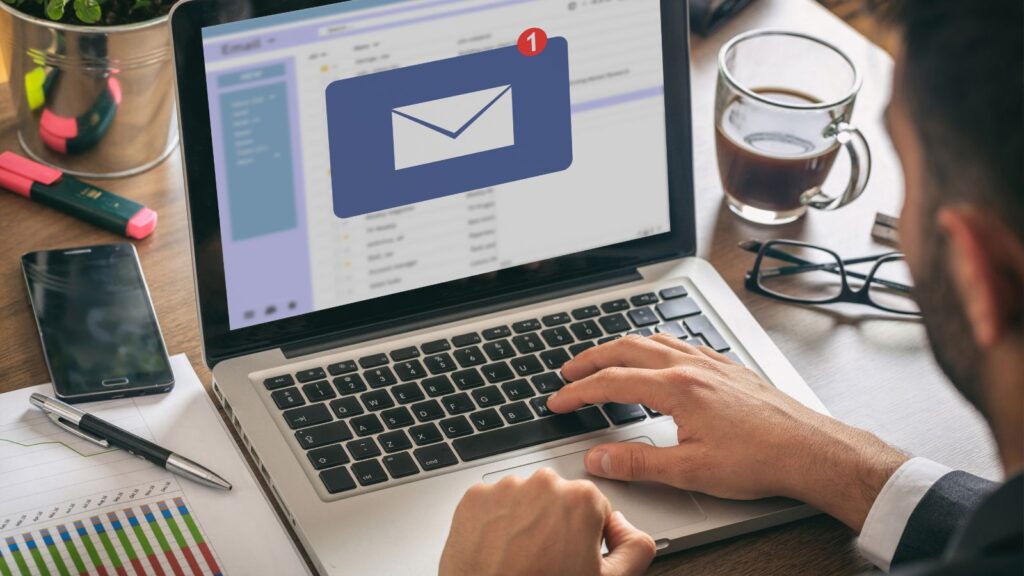
Effective email management hacks is essential for maintaining productivity in a world overwhelmed by digital communication. By organizing and prioritizing emails, individuals can reduce stress and enhance their efficiency. Utilizing email management strategies ensures important messages aren’t lost in a cluttered inbox. Implementing a system like the 4 Ds—delete, delegate, do, and defer—helps users handle emails systematically and promptly. Deleting irrelevant messages immediately and delegating tasks prevents inbox overflow. Responding quickly to emails requiring immediate attention and deferring those needing thorough consideration streamlines the workflow.
Modern email tools simplify the organization process by enabling users to categorize emails with labels and folders. Color-coding based on sender or priority offers instant visual cues, allowing quick identification of important communications. Shared inboxes benefit teams by centralizing group emails, fostering better collaboration, and providing more control. Cleaning up emails periodically with advanced tools enhances management by bundling and organizing messages effortlessly. These innovative solutions help individuals and teams maintain a streamlined email environment, leading to increased productivity.
Tools and Techniques for Better Management

Managing emails efficiently not only enhances individual productivity but also promotes smoother team collaboration. Integrating optimal tools and techniques plays a crucial role in achieving effective email management.
Shared inboxes allow teams to manage group emails systematically, eliminating the need to forward emails or copy stakeholders. Instead of using one email account that’s insecure, shared inbox software offers enhanced security and streamlined processes. Teams can assign tasks directly within the shared space, reducing email clutter and improving response times. Features like internal notes and email delegation contribute to increased clarity and accountability. Adopting a shared inbox transforms communication, making it more centralized and organized.
Automation simplifies email management by reducing manual intervention for routine tasks. Email filters and templates streamline workflows by sorting, labeling, or archiving emails based on pre-defined criteria. For instance, filters can automatically archive messages from specific senders or flag important emails for immediate attention. By setting up templates for frequent responses, teams save time and ensure consistency in communication. Automation thus empowers users to focus on critical emails, boosting efficiency and reducing inbox overload.
Best Practices for Ongoing Success

Adopting consistent strategies ensures emails don’t disrupt productivity. Sustainable practices help maintain focus and manage inboxes effectively.
Eliminating email notifications reduces distractions. With notifications constantly interrupting tasks, it’s challenging to maintain focus. By turning off alerts, individuals can concentrate on current work without interruptions. For those relying on notifications, modifying the notification sound for different accounts offers a balanced approach. Distinct sounds for work and personal emails enable decision-making without glancing at the screen, allowing users to prioritize tasks efficiently.
Unsubscribing from irrelevant emails keeps the inbox uncluttered. Many people join mailing lists for discounts or promotions, but these often become nuisances. Regularly checking subscriptions helps eliminate emails that no longer add value. The Unsubscribe link, typically found in most emails, facilitates this process. Although tedious, this practice is crucial for an organized inbox and safeguards against potential data breaches. Consistently managing subscriptions better aligns received emails with personal or professional interests.
Managing Personal Correspondence
Mastering email management hacks is crucial for maintaining productivity and reducing stress in the digital age. By implementing strategic hacks like using templates, advanced tools, and systematic approaches, individuals and teams can transform their inboxes into efficient communication hubs. Prioritizing emails with the 4 Ds, employing filters, and scheduling regular clean-ups are essential practices for staying organized. Shared inboxes and automation further enhance collaboration and efficiency. By turning off notifications and regularly unsubscribing from unnecessary emails, users can maintain a streamlined inbox that aligns with their goals. These practices collectively foster a more focused and productive digital environment.



